Top 10 Localize Alternatives for 2025
05/20/2025
Localize is a popular tool for managing translations, but if you're exploring other options, here are 10 great alternatives that can fit various use cases and budgets.
Whether you're a developer looking for a simple API, a project manager needing a robust platform, or a small business seeking an affordable solution, these alternatives have you covered. Each tool has its unique features and pricing models, so you can find the perfect fit for your translation needs. These alternatives offer a range of features, from user-friendly interfaces to powerful APIs, making them suitable for different types of projects. Whether you're a small startup or a large enterprise, there's something here for everyone.
In this article, we'll explore each alternative in detail, highlighting their pros and cons to help you make an informed decision.

.Crowdin
Pros
Cons

.LingoJs
Pros
Cons
.Phrase
Pros
Cons
.Transifex
Pros
Cons

.Weglot
Pros
Cons

.POEditor
Pros
Cons

.Weblate
Pros
Cons

.Lingohub
Pros
Cons

.Zanata
Pros
Cons

.Gtranslator
Pros
Cons
Conclusion
For teams looking for a simple, cost-effective solution that still delivers a smooth localization experience, modern tools like LingoJs are proving increasingly popular especially among startups and agile dev teams.
If you have any questions or need help getting started, feel free to reach out to us. Happy translating!
